How to Decrease Email Spam and Improve Deliverability
Email marketers identified monitoring deliverability rates as one of their top priorities.
7/12/20244 min read
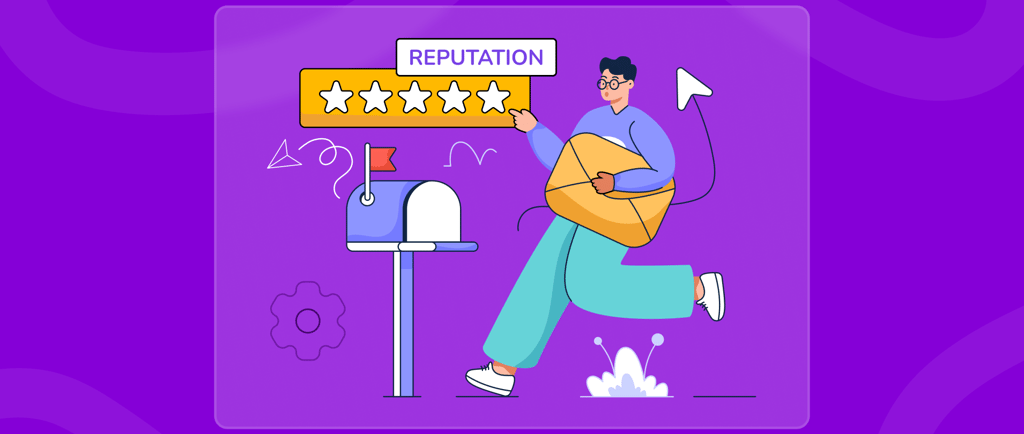

How to Fix Email Reputation and Improve Deliverability
One of the most frustrating aspects of email marketing is investing weeks of planning and effort into a campaign, only to see it fail to deliver. In our annual State of Email Survey, email marketers identified monitoring deliverability rates as one of their top priorities.
Every time you hit send, your email navigates through a series of deliverability checks designed to prevent spammers and scammers from harming your subscribers. Unfortunately, sometimes legitimate email marketing campaigns can get caught in the crossfire.
Three primary factors influence your overall email deliverability:
Infrastructure: This includes identification and authentication records such as DNS, DKIM, and DMARC that your team or email service provider (ESP) must set up to send emails.
Content: The content of your message and how subscribers respond to it matters. If recipients mark your email as spam, you risk landing in the spam folder.
Reputation: This is the receiver’s assessment of your sending domain and IP addresses, akin to a credit score for email senders.
If your emails aren’t reaching inboxes despite having a solid infrastructure, it’s time to delve into the complex world of email sender reputation. This article will cover:
What is email sender reputation?
What is domain reputation and sender score?
How to check your email sender reputation
Reasons for a decline in email reputation
Steps to recover from a poor sender reputation
Best practices for maintaining a strong email sender reputation
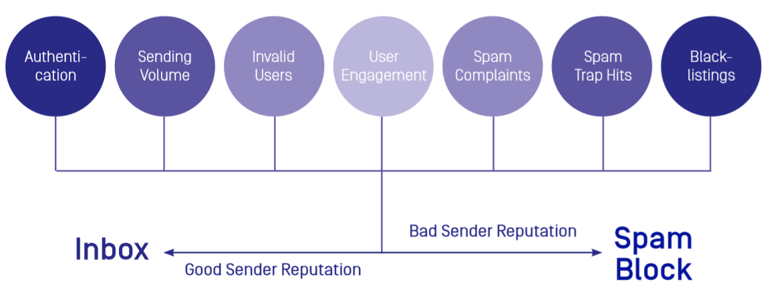
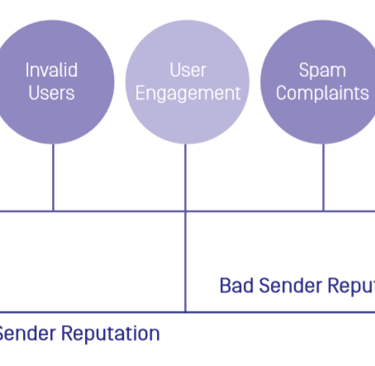
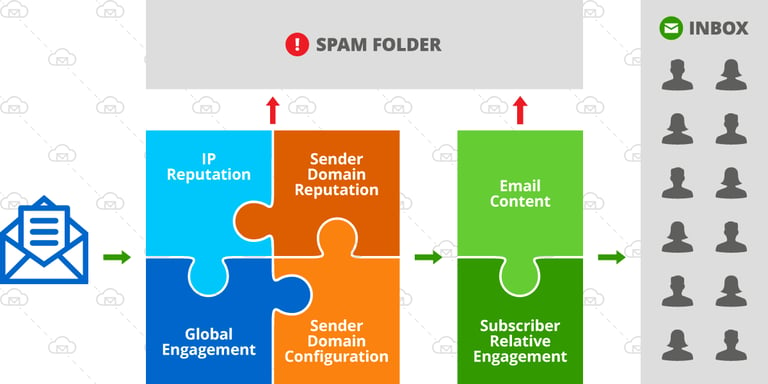
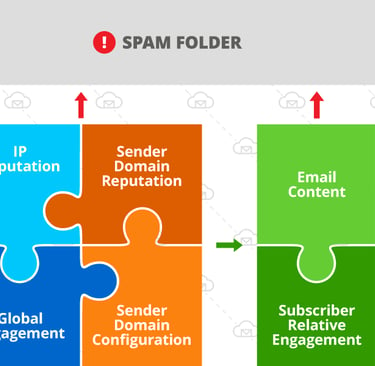
What is Email Sender Reputation?
Email sender reputation is a score assigned to an organization by Internet Service Providers (ISPs) based on their email-sending behavior. Your deliverability largely hinges on this reputation; the better your reputation, the higher your chances of successful email delivery. ISPs consider several factors when assessing your reputation:
Sender Behavior: ISPs monitor the volume and consistency of your email sends. Sudden spikes in volume can signal spammy behavior. For instance, if you typically send 1,000 emails in a week and suddenly send 15,000, ISPs may take notice.
Subscriber Behavior: Your reputation is affected by how subscribers interact with your emails. High engagement rates (opens, clicks, replies) improve your reputation, while spam reports and unsubscribes can damage it.
Email List Hygiene: Maintaining a clean email list is crucial. Sending to spam traps or being on a blocklist can harm your reputation. Regularly scrubbing your list for inactive subscribers and hard bounces demonstrates to ISPs that you are sending to a healthy audience.
Email Authentication: Proper email authentication protocols like SPF, DKIM, and DMARC help establish your legitimacy. These protocols serve as “ID checks” for your emails, fostering trust with ISPs and your audience.
What is Domain Reputation and Sender Score?
Your sending domain is the text that follows the '@' in your email address. Your sender reputation is determined by the domain and IP address you send emails from, along with additional factors.
Sender reputation is not merely a numeric score; it reflects how recipients perceive your brand based on their interactions with your emails. A positive reputation leads to better inbox placement, while a negative one can result in emails being marked as spam or blocked.
How to Check Your Email Sender Score
Email deliverability is critical to your email marketing strategy. Surprisingly, 22% of email marketers in our survey admitted they do not measure their deliverability or are unsure if they do. Fortunately, checking your sender score is neither complicated nor costly. Free tools like Google Postmaster Tools can help you assess your email performance.
Why Has Your Email Reputation Declined?
Your email reputation can be influenced by several factors, including:
Sender Behavior: Inconsistent or high email volume can negatively impact your score. Reflect on your sending practices and ensure they align with best practices.
Subscriber Behavior: Low engagement can signal to ISPs that your content is unwanted. Analyze your open and click rates, unsubscribe rates, and spam complaints to identify issues.
Email List Hygiene: Ensure your subscribers have opted in and regularly clean your list to remove inactive addresses.
Email Authentication: Verify that your SPF, DKIM, and DMARC settings are correctly configured to build trust with ISPs.
How to Recover from a Poor Sender Reputation
If you find yourself with a poor sender reputation, follow these steps:
Identify the Problematic ISP: Determine which ISP is causing issues and focus on sending emails to your most engaged audience for that ISP. This may reduce your reach but will improve engagement rates.
Turn Off Risky Automations: Campaigns targeting disengaged subscribers, like win-back emails, can hurt your reputation. Consider pausing these until your reputation improves.
Contact Your Postmasters: If problems persist, reach out to the postmasters of your problematic ISP. They can provide insights into any issues with your email domain.
Increase Send Volume Gradually: Once you see improvements in engagement, gradually increase your sending volume. Monitor results closely to ensure continued success.
Best Practices for Email Sender Reputation
To maintain a strong sender reputation, consider the following practices:
Adjust Send Frequency: Avoid overwhelming subscribers with frequent emails. Allow them to choose the type and frequency of emails they want to receive.
Simplify Unsubscribing: Make it easy for subscribers to opt-out. A clear and simple unsubscribe process can reduce spam complaints and improve your reputation.
Regularly Clean Your Email List: Remove inactive subscribers and correct common typos in email addresses. Consider implementing a double opt-in process to ensure the quality of your list.
Monitor and Measure Your Reputation: Use tools to scan your emails across spam filters and receive actionable insights to improve deliverability.
By following these guidelines, you can enhance your email reputation and ensure your messages land in the inbox rather than the spam folder.
Your Email Marketing Partner
Address - Shanghai, China
© 2024. All rights reserved.
Inguzleap 千竞传播
contact@inguzleap.com
